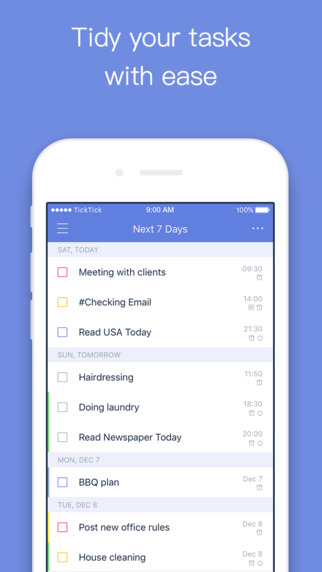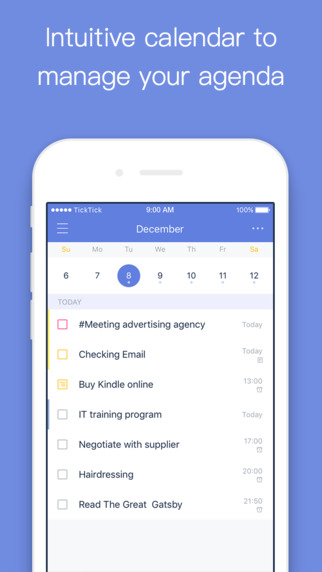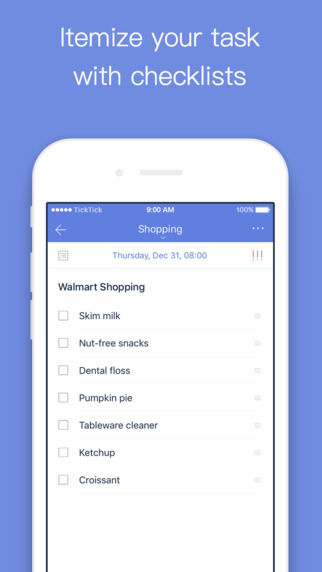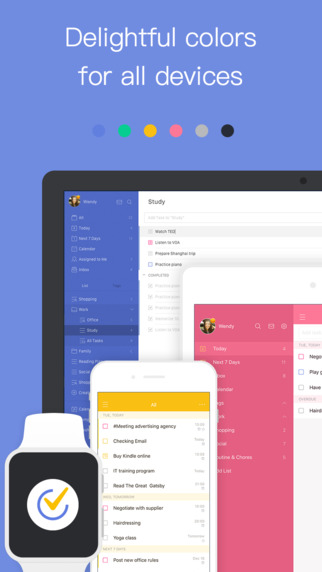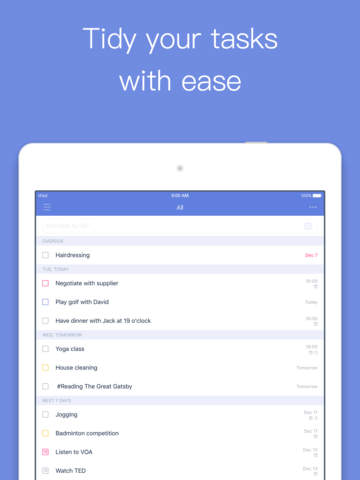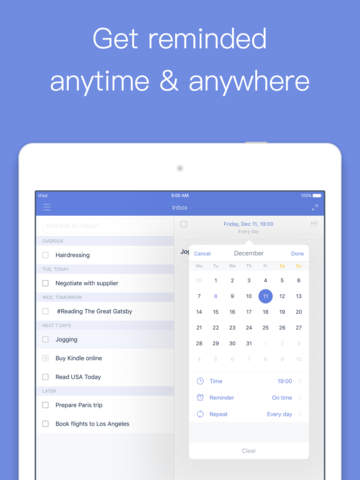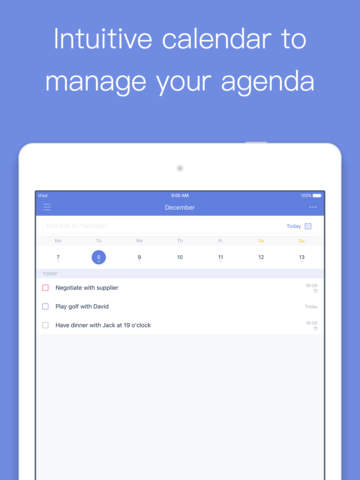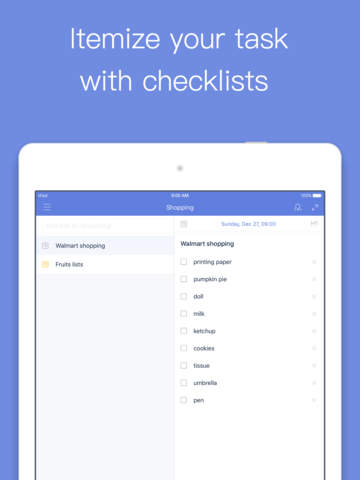TickTick - your to-do list & task management
By Appest Limited
Open iTunes to buy and download apps.
Description
TickTick is your daily must-have to-do & task list to get all things done.
TickTick can be accessed on more than 10 different platforms including iPhone, iPad and even the newest Apple Watch which enables you to manage tasks on all your devices/Web.
Life can be more manageable with TickTick at hand.
Key Feature of TickTick:
- Sync all your tasks across all devices
- Add task via typing or voice input
- Instant time & location reminder
- Set multiple reminders to tasks
- Set priority levels to tasks
- Set flexible recurring tasks
- Create checklists within tasks
- Upload attachments to tasks
- Group task lists into folders
- Classify tasks with tags
- View & edit tasks in calendar
- Drag tasks to rearrange order
- Sort tasks by order/date/name/priority
- Batch edit tasks
- Share task list for real-time collaboration
- Create to-do in TickTick via email
- Subscribe TickTick in Calendar application
Pro Features:
- Use Siri to create tasks
- More lists and tasks (299 lists, 999 tasks in each list, 199 subtasks in each task)
- Add at most 5 reminders to each task
- Share a task list up to 19 members for better task collaboration
- Upload up to 99 attachments every day
- Subscribe calendars in TickTick
- Check revision history of each task (Web only)
TickTick is free to download and use. Upgrading to TickTick Pro can enjoy above features and is available through an auto-renewing subscription.
Two subscription options:
- $1.99 for monthly TickTick Pro
- $19.99 for annual TickTick Pro
Subscriptions will be charged to your credit card through your iTunes account. Your subscription will automatically renew unless cancelled at least 24-hours before the end of the current period. You will not be able to cancel a subscription during the active period. Manage your subscriptions in the Account Settings after purchase.
What makes TickTick different:
- Simple & Easy-to-use: One step to get started with TickTick
- Sync & backup tasks in TickTick
- Minimized & optimized design to make you focus on tasks
How TickTick makes you different:
- Get all things done
- Never miss a schedule
- Make work more productive
- Keep life on track
Connect with us:
Facebook: https://www.facebook.com/TickTickApp
Twitter: https://twitter.com/TickTickTeam @TickTickTeam
Help Center: https://help.ticktick.com/
What's New in Version 2.8.6
- Support to continuously add tasks by tapping “Next” on keyboard when using Quick Add.
- Other improvements and bug fixes.
Apple Watch

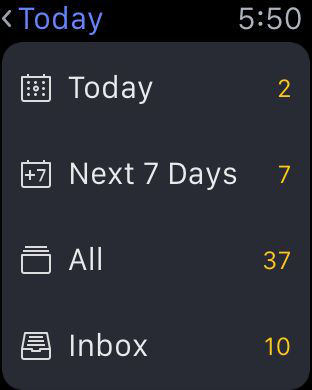
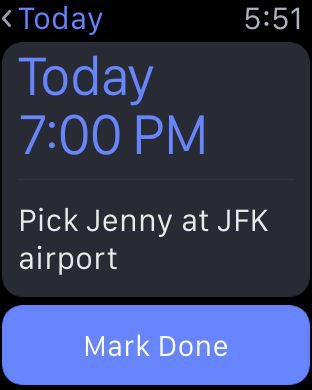
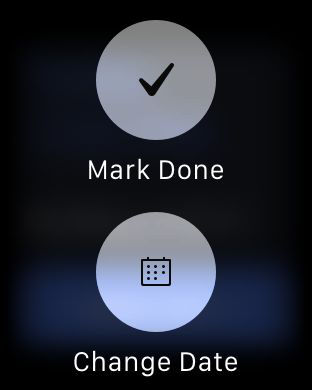
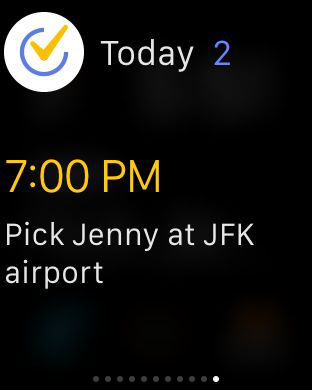
Customer Reviews
非常好!非常良心!
洁面简洁好看,功能强大。对于个人普通用户来说够用了,最多就是一天只能上传一个附件这个限制有点影响,但别的都非常非常好。强推!
很好用可惜付费功能才会强大
不过付费也是应该的 免费的对一般情况也够用了其实。
经常记清单工作效率更高
界面特别简洁,用起来也非常好用,经常拿它记东西,非常方便
Customers Also Bought

- Free
- Category: Productivity
- Updated: 26 May 2016
- Version: 2.8.6
- Size: 40.8 MB
- Apple Watch: Yes
- Languages: English, Bulgarian, Czech, Hungarian, Japanese, Korean, Polish, Simplified Chinese, Spanish, Thai
- Developer: Appest Limited
- © TickTick.com
Compatibility: Requires iOS 8.0 or later. Compatible with iPhone, iPad, and iPod touch.
Top In-App Purchases
- Pro Subscription¥12.00
- Pro Subscription¥128.00